Generating a Certificate Signing Request (CSR) using Sun iPlanet Web Server
1. Sign onto the Webserver and select the server to manage
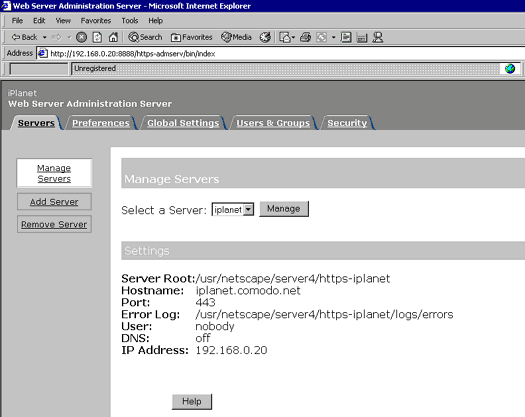
2. Select the Security tab and then Request a Certificate
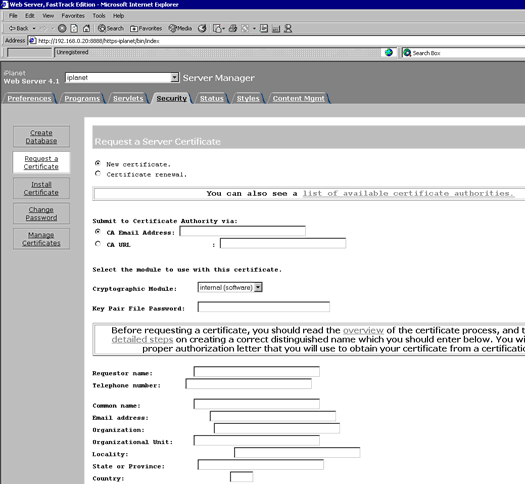
3. Complete the required boxes and click OK
4. An email is then sent to the email address specified containing your CSR
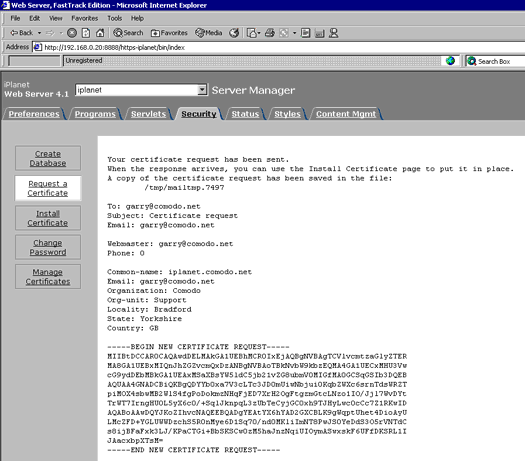
5. The CSR will be required when requesting your certificate.
Additional information
For additional information, please visit http://docs.sun.com/db/coll/S1_ipwebsrvrfte41.

